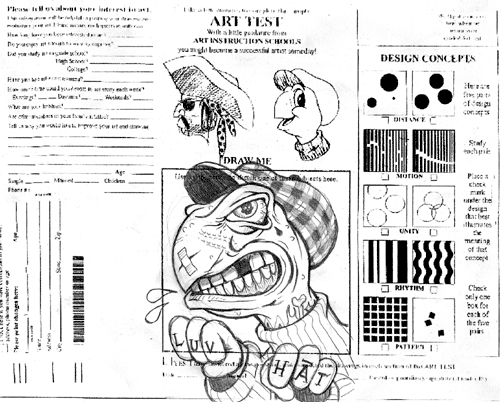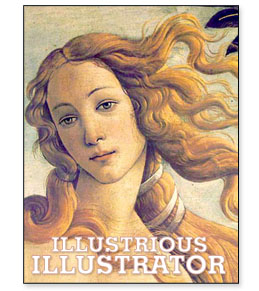
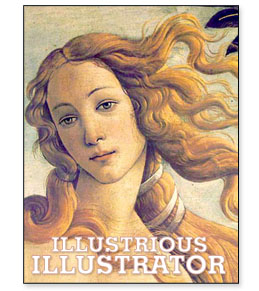
Day-02 Investigations
Boticelli's "The Birth of Venus"
Elegant and idealized distortions -- we are smoothing and gently finessing
images in Illustrator. With patience, they slowly take shape and we continually refine them.
Subtle curves and dynamic angles are endlessly pliable, expressive, and
throughout everything, they retain evidence of the human hand.
This is not "hacking" and "chipping" away at pixels...
Let's start today with this image:

Take a few minutes, and using ONLY THE SHAPE TOOLS, see
if you can get the basic essentials to create this bicycle.
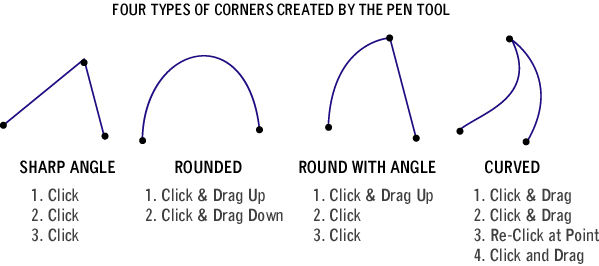
They look easy -- but as Pierre Bezier would attest, these are the
keys to the whole program. If you can draw these, you can
draw anything!
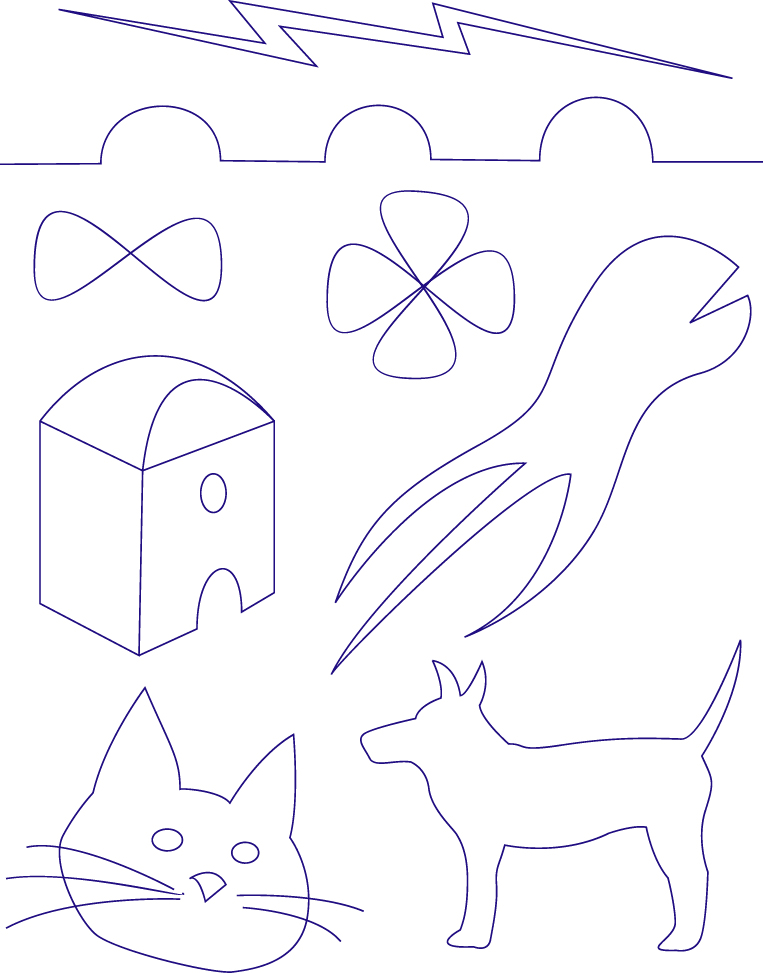
As a class, we will work through some of these.
Experts take note -- there will be some useful
techniques, so don't think you know everything!
* * * * * * * * * * * *
Now let's visit some interesting other interesting elements:
Layers
Shape Tools
Pathfinder Issues
Pen Plus and Minus
Knife vs. Scissors
Transforming Issues
Challenge #1:
Try to turn an ordinary circle:
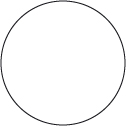
Into a sappy-looking heart:

Can you then turn that heart
into "heartbreak?"
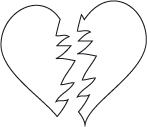
Challenge #2
How about turning a square:

Into a classic hypocycloid
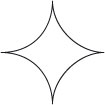
(A la the Pittsburgh Steelers)

How these shapes are mathematically generated:
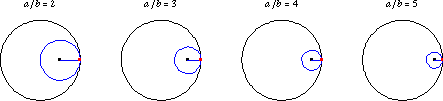
* * * * * * * * * * * * * * * *
Now, let's apply these ideas to translating "photographic" elements...
Using your Illustrator skills, create an
outline of this iconic lamp:

Phillipe Stark's "Miss K"
* * * * * * * * * * * * * * * *
Another Challenge
How about that "hole" in the chair?

Charles and Ray Eames
La Chaise
* * * * * * * *
More Challenges:
Turn this:
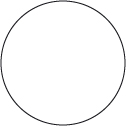
To this:

Then:
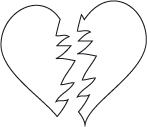
* * * * * * * * * * * * * * * *
Back to bikes!
Let's think about how we would create some of these items as drawings...



- - - -
A few other considerations...

Even more challenges -- full color??

George Nelson/Irving Harper
* * * * * * * * * * * *
HOMEWORK:
Uploaded to the Blog Before the Next Class!
Art you a "REAL" artist?
A "REAL" designer?
There's only one way to find out!
Take the famed "Art Test" using (you guessed it) Illustrator!
(See the actual school here)
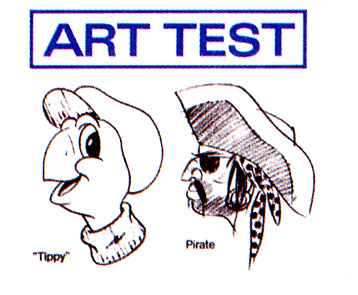
Using only only the pen tool and pure chutzpah:
Draw one of the above characters using the Illustrator
issues discussed in class.
This is a "test" of your prowess as a "designer/artist," so consider
how you might enhance or embellish the design as you see fit.
(In fact, please, yes, definitely, for sure, embellish and enhance!!!)
(Color is optional, but also highly encouraged)
Hint:
It may be good to plan out an idea on actual paper first --
then scan it in and transition to Illustrator!
* * * * *
Don't forget, to upload the image, you will need to
choose "File>Export"
Then make sure that you change the file type
from CMYK to RGB
(Web browsers can only display RGB images!)
Some examples of the test from Juxtapoz Magazine:
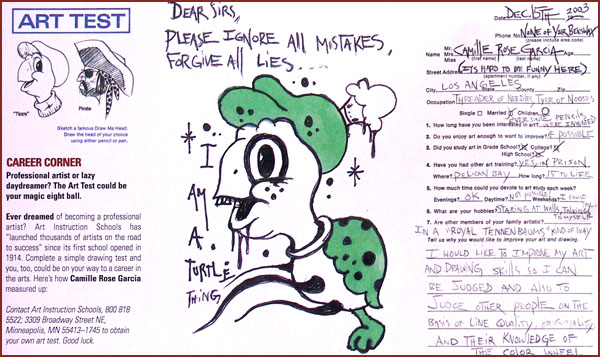
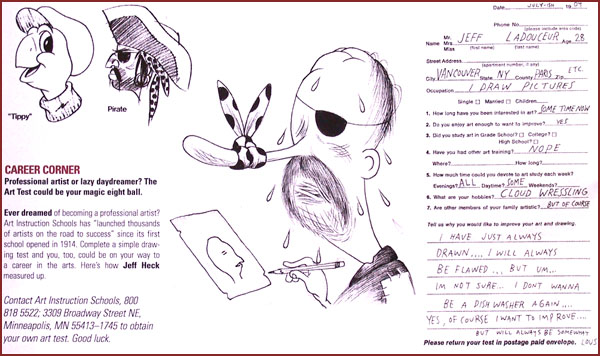


(Ron English)